building and Programing robots
Hands-on Learning & Fun for STEM Education
Learning math and computer coding could be intimidating for kids when they don't like it yet or when they don't have necessary foundation. However kids always love to make things, to break things, to game with friends. Our RoboRobo robotic courses allow kids to quickly build robots using various censors and motors, program their robots using programming cards, and download their program to CPU using a specially designed card-reader. Without the hassle of learning tedious coding language, all the programming essential logics and concepts are learnt and practiced, all in the fun of hands-on making.
UARO COURSES
AGE 4-5
RoboKids COURSES
AGE 6-8
ROBOKIT COURSES
AGE 8-12
RoboKids Courses
Age 6 - 8
In RoboKids courses, students will learn and practice to build, program, and test various robots using LEGO compatible blocks and proprietary programming cards without coding. Robots are controlled by a CPU and various sensors. By removing the tedious steps of coding, kids can jump in the fun of building, programming, and gaming their robots so that their passion and motivation of learning are inspired and protected.

Design and Build
Students use LEGO compatible building blocks and materials to build various robots. Creativity and attention-to-details are key skills to do well in this process.

Program and Control
Using innovative Card and Card-Reader mechnism, students can program the CPU of the robot without using computers. This allows students to enjoy the fun of STEM.

Test and Play
Testing and trouble-shooting is a big part of robotics program. It improves students' problem solving skills and increase their confidence in dealing with unknown world.
Robotics v.s. Programing v.s. Coding
Parents often asked us whether we teach coding in our robotic courses. To answer this question, we will need to differentiate three concepts first: robotics, programming and coding. Robotics is a general term that convers the study/research/manufacturing of robots. Robots must be programmed in order to do works automatically. Programming is the process of creating computer programs that follow certanin standards and perform certain tasks by robots. Coding, on the other hand, is a part of programming that deals strictly converting or translating human language into binary commands that can be interpreted by computers. There are more than 1,000 different coding languages available but the underlying programming logics are all the same. That being said, we teach and train our students how to do programming, but not coding in a specific coding language such as Python or Java.
In RoboKids courses, we use an innovative programming card + card reader mechanism to allow students to program robots in natural language so that students can enjoy the process of buidling and programming their robots with the tedious coding process.
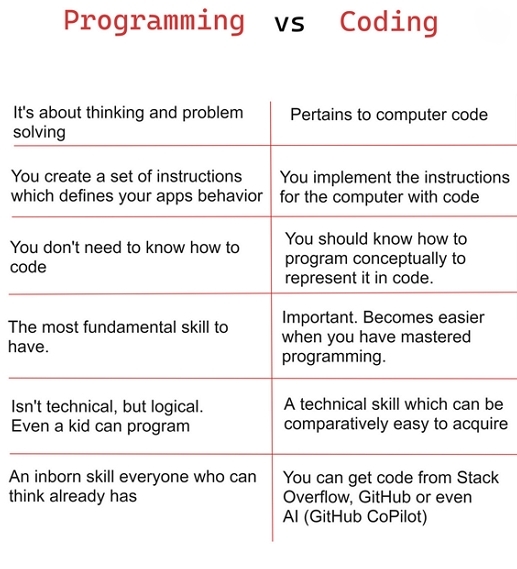
How Are RoboKids Courses Conducted?
Our RoboKids courses are designed to inspire kids' curiosity, creativity and passion for computer programing. In each 10-week course period, students will be given a variety of robotic projects to complete pre-defined missions. For example, to build a maze-runner robot that can automatically navigate out of a maze. To complete such a mission, students will have a lot of freedom to design and build their robots, including to choose different types of input and output devices, to program their robots in a way that makes most sense to themselvs, and to test out how well their robots complete the mission. In such an experiential learning environment, it is natual that each student and/or each team progress at different pace. We appreciate that the fastest speed of completing a project does not always correlate the most of learning. Therefore we always courage students to take time to try different ways of designs, different approaches of programming, and continuously looking for new ways to improve their robots. At the end of course period, all students may or may not completed the same number of robotic projects, which is totally understood and expected. Students are encourage to continue in the next 10-week course period to design, build and program more sophisticated robots that perform at a higher level.
Are Previous Robotic Experiences Required?
Though it is observed that more and more students in recent years joining our robotic courses with either some robotics building experience or programming experience, or a combination of both, our RoboKids program in fact does not require any previous experience. During the first couple of classes in each course term, our instructor will go through the foundamentals of robotics including programming logics, input devices such as IR sensors or contact sensors, and output devices such as motors and LED lights. Students will learn how these input and output devices work together under the control of software programs stored in the CPU.
How Are RoboKids Courses Scheduled?
The RoboKids Courses are organzied in Course Terms. Each course term is ten (10) weeks long. There will be one (1) class each week during the term; and each class is 90 minutes long. After students completed a 10-week course term, majority of them choose to renew in a new term; and continue their journey of robotics learning at a high level. The RoboKids course fee is all-inclusive, including but not limited to, course fee, material fee, HST tax, and etc.
RoboKids Sample Videos
RoboKids Gallery
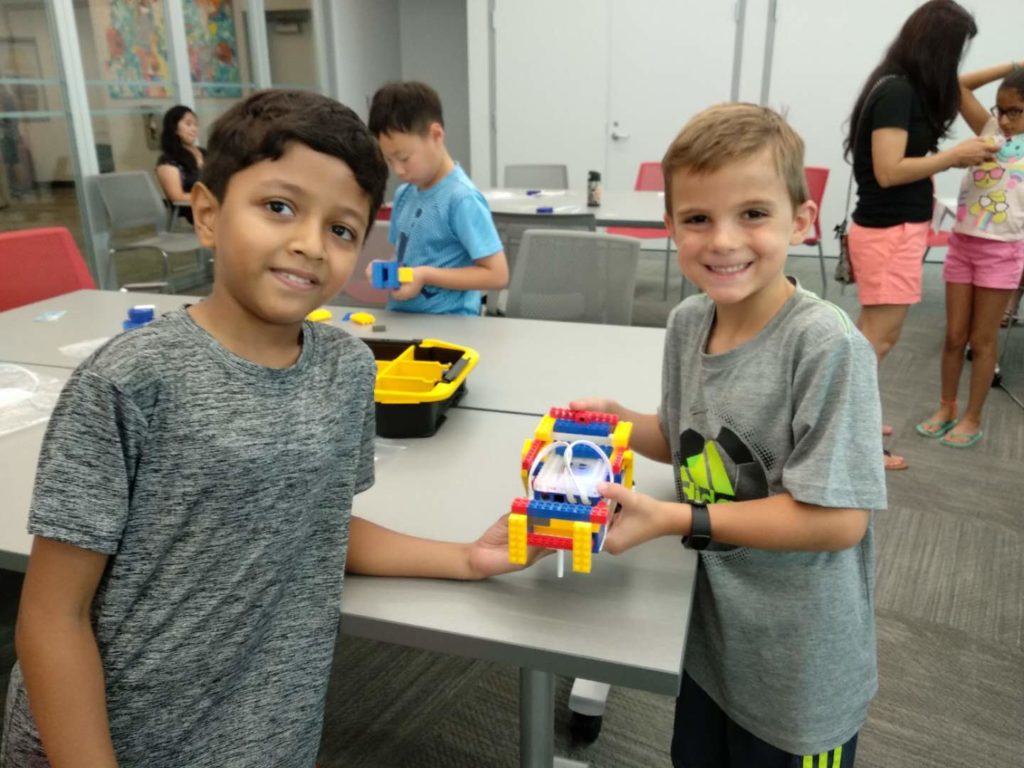

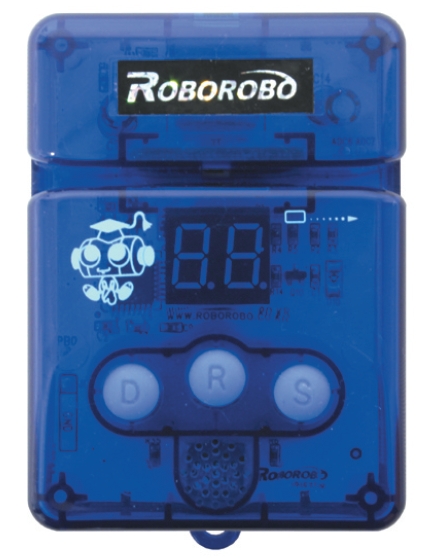


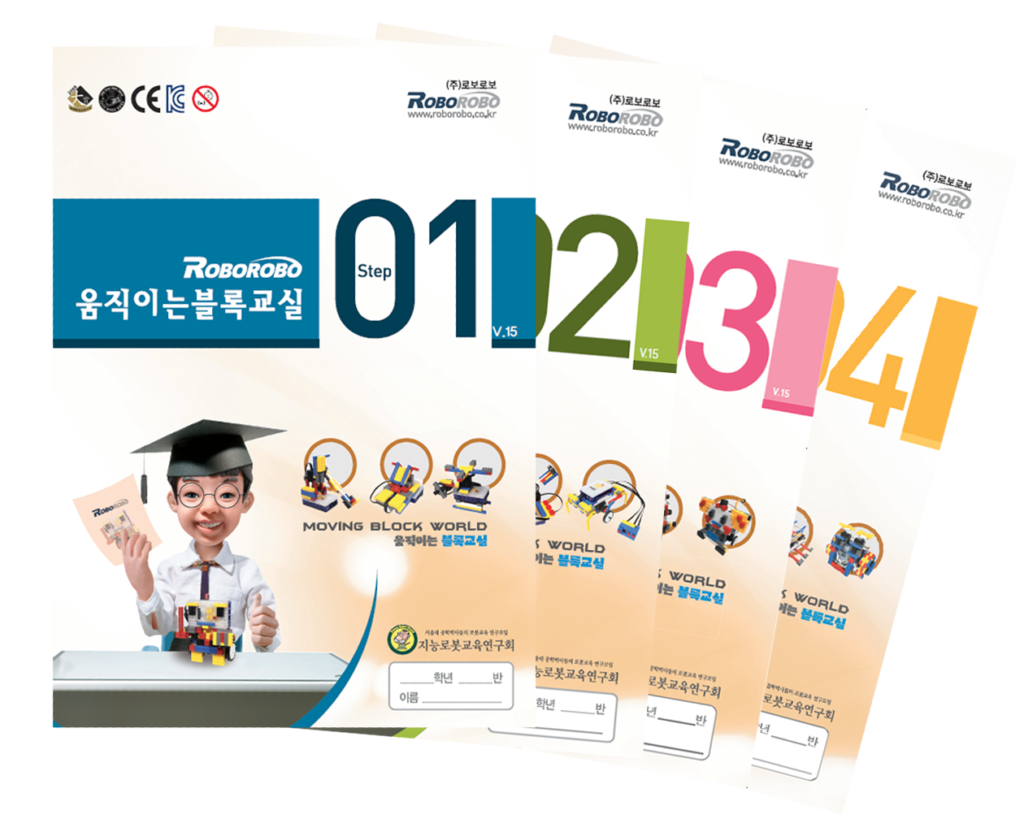
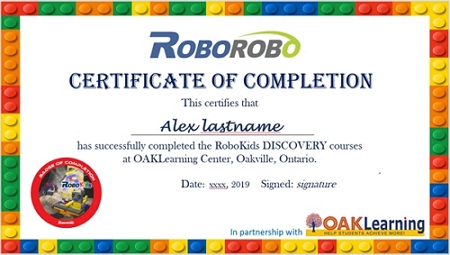

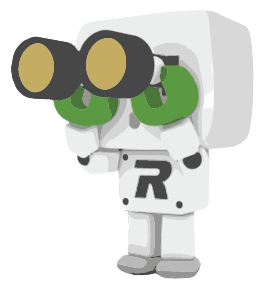

SIGN UP
A FREE DEMO CLASS
2022-2023 Demo Classes Start from August 2022
RoboKids Class and Robot Videos
RoboKids Gallery
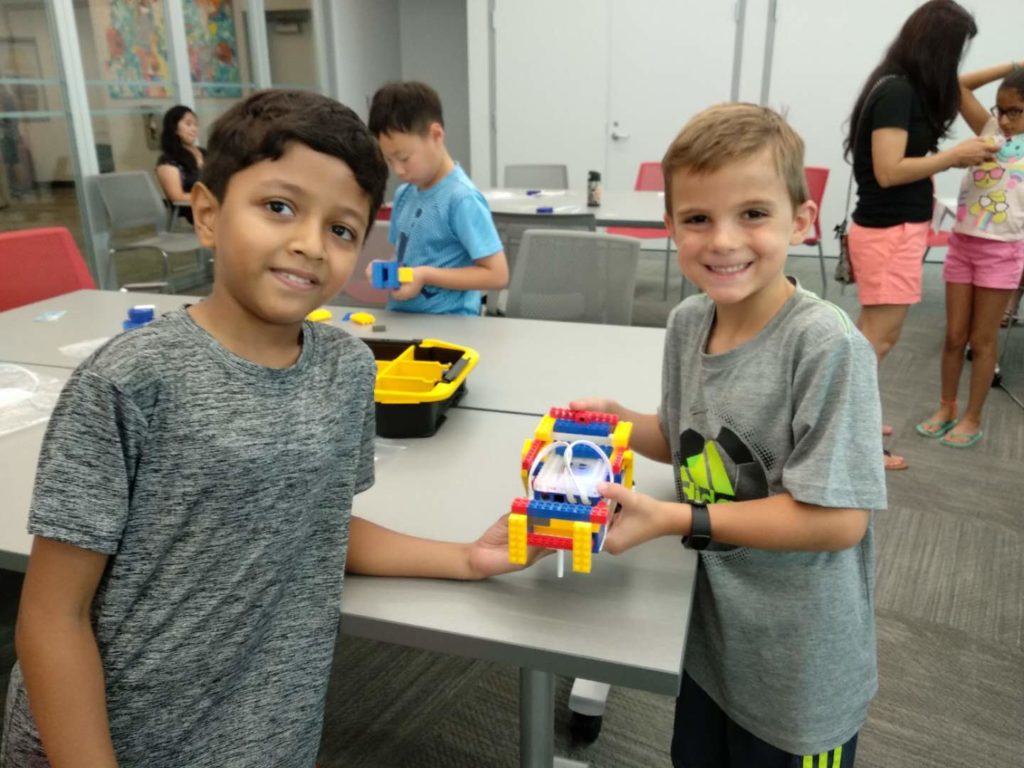

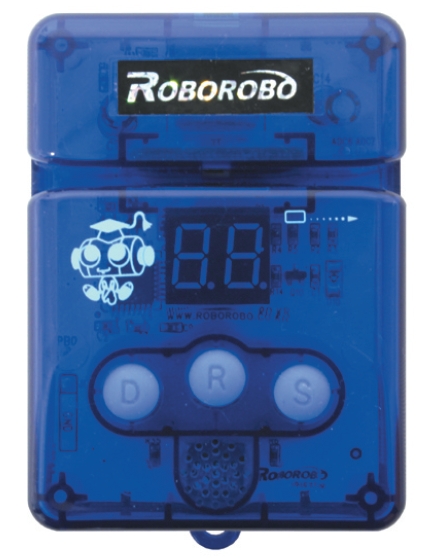


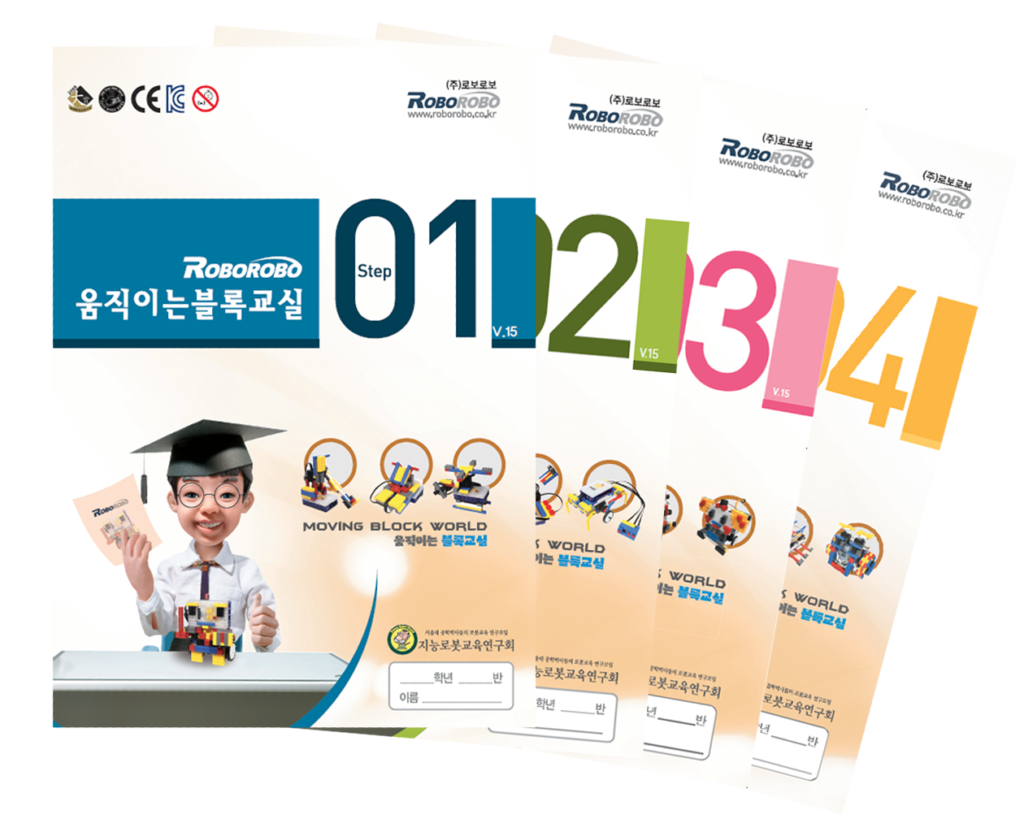
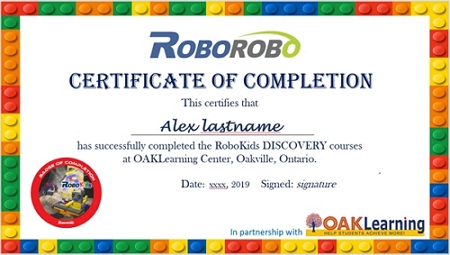

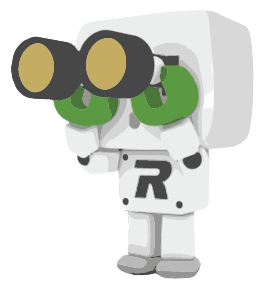

SIGN UP
A FREE DEMO CLASS

